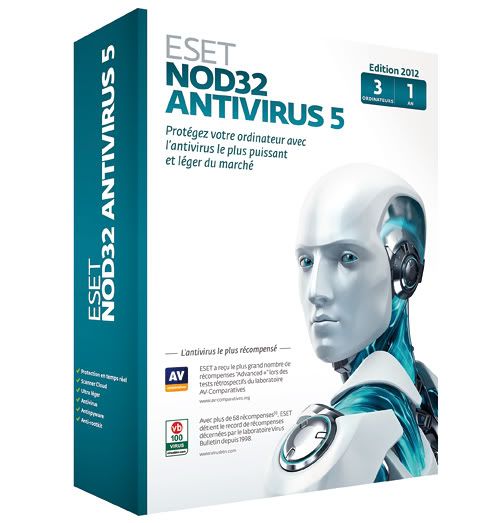 | ||
| ESET NOD32 Antivirus v5.2.9.1 | 48.4mb |
Version 5.2.9.1
- Enhancement: Added Statistics of Scanned Files in the Home Screen
- Enhancement: Added more information about running processes reputation from ESET Live Grid
- Support: Able to activate product using proxy server
- Support: Ability to use the activation keys in product to Renew
- Support: SSL False Start in Google Chrome
- Added: Settings for Removable Media blocking and Antirootkit (Antistealth) are located in the main GUI under Setup
- Fix: Graphical enhancement fixing shadowing of the pull-down quick menu
- Fix: GUI opened in a large window
- Fix: Irrelevant notification bubble is being shown when no action is required
- Fix: Issues with stopping of ESET service during installation
- Fix: Runtime error with HP Protect Tools, causing ESET GUI crash
- Fix: Removable media blocking does not block devices for some Windows Accounts
- Fix: Files are still scanned by Real-time file system protection after disabling it
- Fix: Schedule update task can not be started from main menu in SysRescue User Interface
- Fix: Crashing of ESET GUI under some circumstances
- Fix: Advanced scanning options are not working in Computer Scan
- Fix: Activated product displays that it is not activated
- Fix: IMAPS, POP3S checking of protocols and ports for selected applications does not work correctly
- Fix: Notification window about disabling some type of protection is not displayed if some other protection is already disabled
- Fix: Inconsistent status for updated virus signature database within main program window
- Fix: Scheduled scan and other planned tasks can be started from non-administrator user accounts
- Fix: SSL filtering in Chrome does not work in some circumstances
- Fix: HIPS rule displays "User Rules File Contains Invalid Data"
For Win 2000/Xp/Vista/7/Home server [32bit]
[ Download Here ]
Tnod v.1.4.2.1 Final [ Latest version ]
How to use Tnod as key finder :
- Install NOD32 Antivirus,then set temporary protection off for awhile,coz NOD32 detected Tnod as a virus/malware,its logic coz this Tnod find/search a free key for us :)
- After Tnod installed,open NOD32 Antivirus main menu/press F5 then find at Computer>Antivirus and Antispyware>Exclusion,add Tnod in list ( find Tnod folder installer,mostly at c:\program files\ESET\Tnod ) just add Tnod folder,so it looks like this : C:\Program Files\ESET\TNod User & Password Finder\*.*
- Now u can set on your NOD32 protection without worry Tnod being block,run Tnod to find valid key,after that u can update your NOD32 virus database
No comments:
Post a Comment
Thanks for your comment, be sure to check my blog for more update